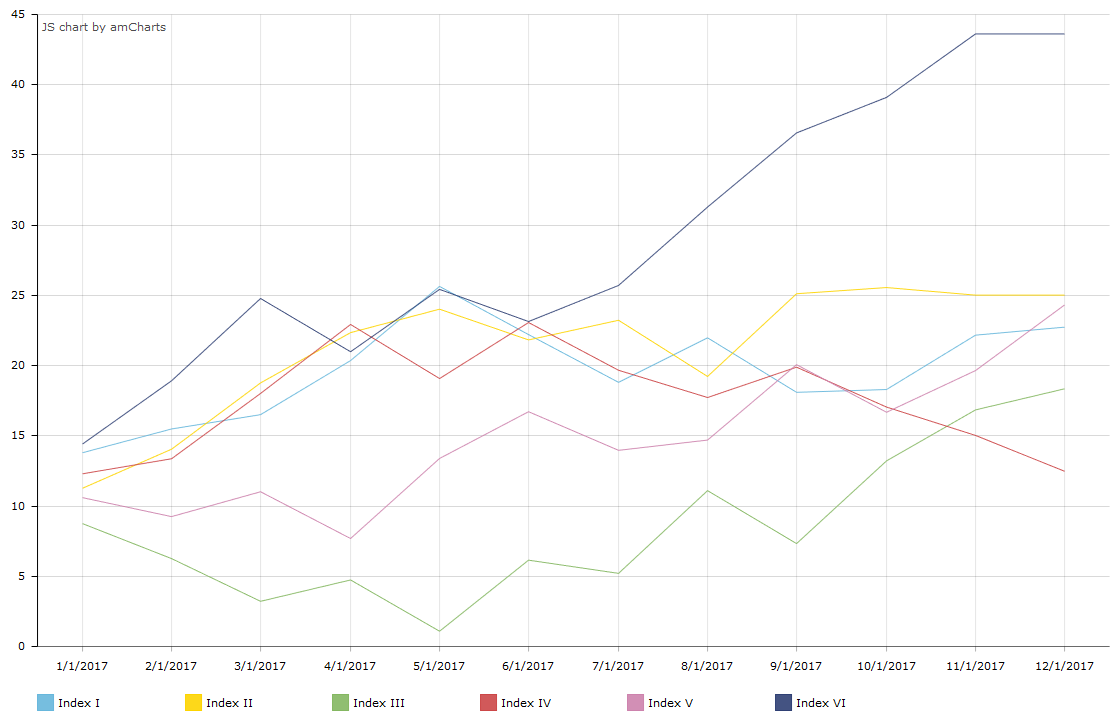DataViz Tip #12: Show Up to Four Lines in a Line Chart
A good rule of thumb is to limit the number of lines shown in a line chart to 3 or 4. Above that the picture gets messy quite fast:
When you need to show more than 3-4 lines consider using a different chart type or a panel of “micro charts” instead.
Having said that, when using an interactive charting library like amCharts, you can have more series in the same chart while showing just the 3-4 most important ones initially and letting the viewer decide if they want to switch other lines on or off.
Just set "hidden": true on the graphs you don’t want to be displayed when the chart loads:
See the Pen dataviz-tip-012-3-on by amCharts (@amcharts) on CodePen.