Managing License Contacts
Editing License User List
If your email address is listed as a Billing or Licensee contact with the respective order, you can manage the list of persons who are eligible to use purchased licenses.
Users with those email addresses will be able to see respective products in “My Licenses” page.
Editing users can be done via the same “My Licenses” page. As a Billing or Licensee contact, you do have additional tools at your disposal: current user list and ability to edit it.
To do so, click on “Manage Users” button, edit the list, then click “Save”.
User Limit
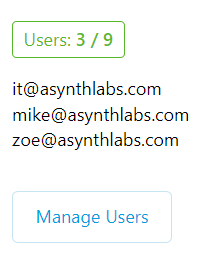 | Current amCharts licenses are per developer seat. The tool will let you enter as many email addresses as there are seats purchased for the specific order. |
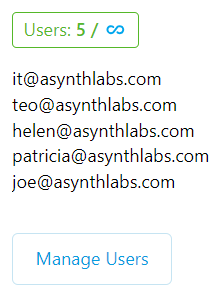 | Legacy licenses did not have the limit of developers. For those you can enter multiple emails as needed. |