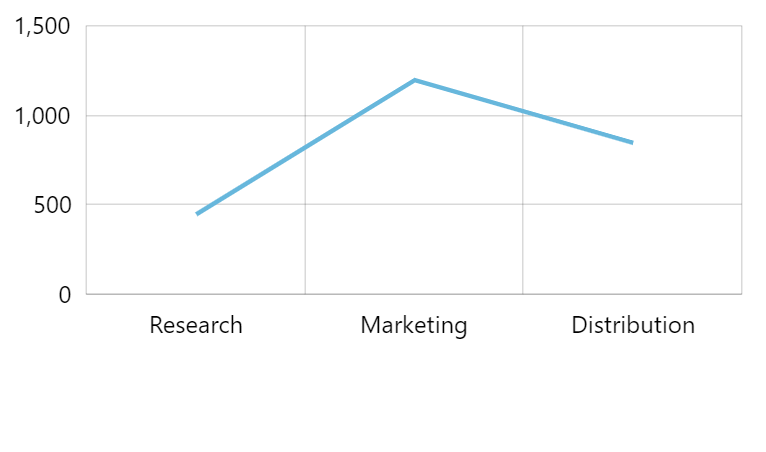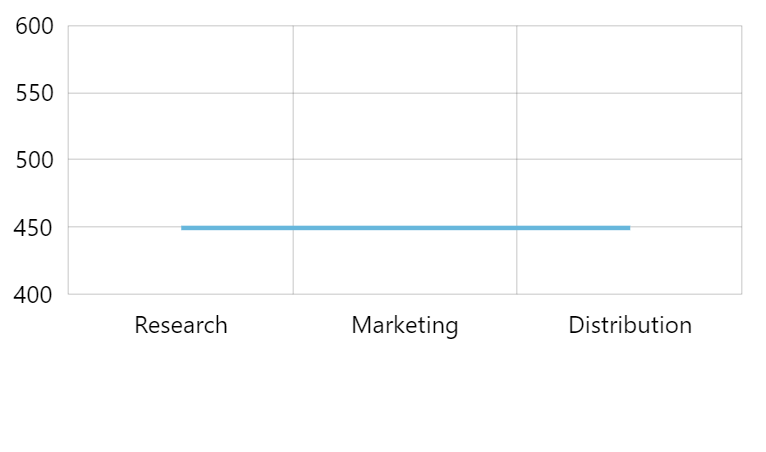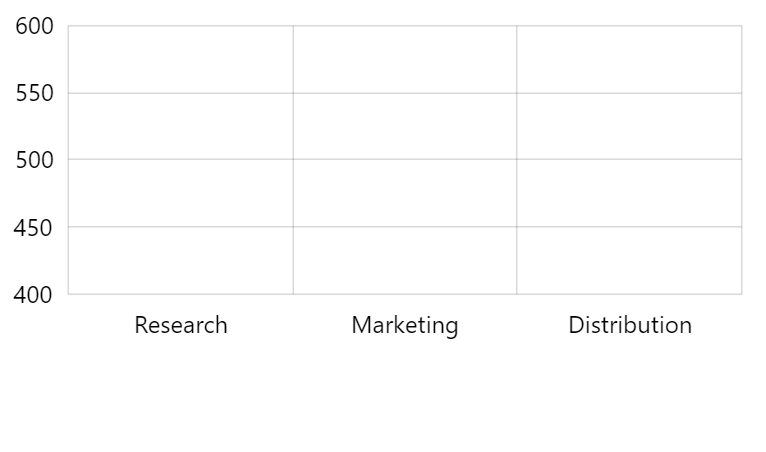Due to how SVG handles filters and gradients if you have a perfectly straight line, e.g. on a LineSeries with some filter applied, say a DropShadowFilter or a LinearGradient, browser will cause it to render completely invisible. This short tutorial will show how to fix that.
The problem
Let's start with a very basic chart with a single LineSeries:
The two screenshots of the chart use the same LineSeries settings, but different data, with the second one resulting in a perfectly straight line.
Now, let's try to add a shadow to our LineSeries and see what happens.
The first line is still there, with a nice shadow in tow, whereas the second one is gone completely.
This happens because rendering engine considers a perfectly straight line to have zero height, which in turn causes filter to misfire.
MORE INFO For more technical dirt about filterUnits visit this Mozilla article.
Let's see how we can fix that.
The solution
Fixing filters
Without delving into internals on how SVG rendering works, to fix it we just need to change filter units from default "objectBoundingBox" to "userSpaceOnUse".
This is done on a filter object:
let shadow = series.filters.push(new am4core.DropShadowFilter()); shadow.filterUnits = "userSpaceOnUse";
var shadow = series.filters.push(new am4core.DropShadowFilter()); shadow.filterUnits = "userSpaceOnUse";
{
// ...
"series": [{
// ...
"filters": [{
"type": "DropShadowFilter",
"filterUnits": "userSpaceOnUse"
}]
}]
}
That should fix it:
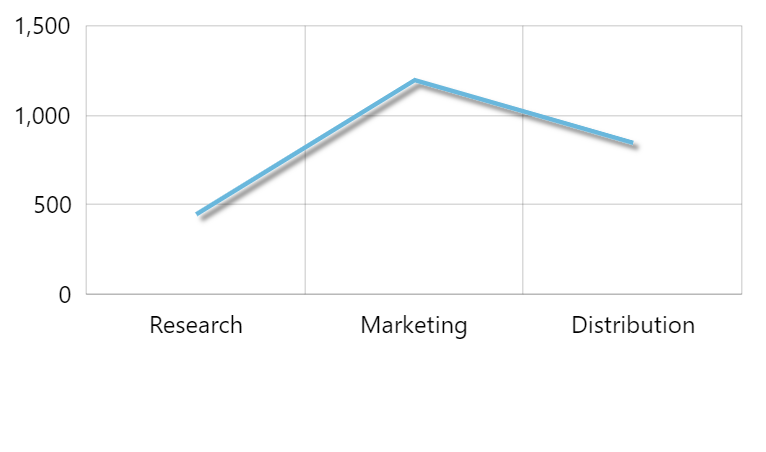
Varying values 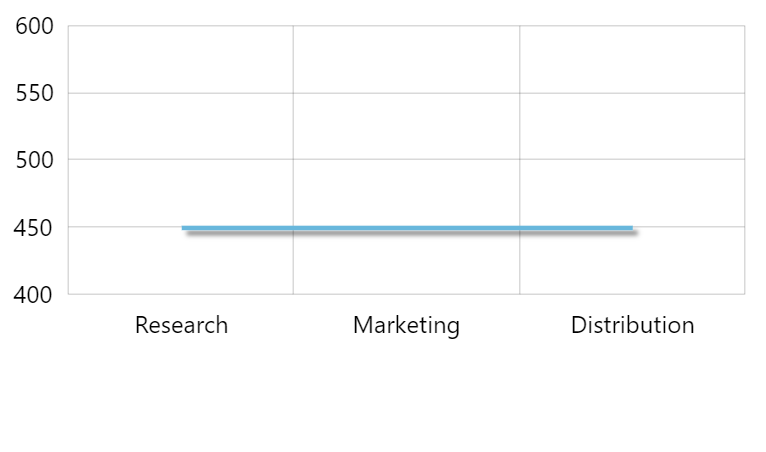
Same values (with a fix)
And here's a working example:
See the Pen amCharts 4: Fixing filters on straight lines by amCharts team (@amcharts) on CodePen.24419
Fixing gradients
It works similarly on gradients as well. Except instead of setting filterUnits with set gradientUnits.
Let's try this on a horizontal axis line this time:
let gradient = new am4core.LinearGradient();
gradient.addColor(am4core.color("red"));
gradient.addColor(am4core.color("black"));
gradient.gradientUnits = "userSpaceOnUse";
categoryAxis.renderer.line.strokeOpacity = 1;
categoryAxis.renderer.line.strokeWidth = 3;
categoryAxis.renderer.line.stroke = gradient;
var gradient = new am4core.LinearGradient();
gradient.addColor(am4core.color("red"));
gradient.addColor(am4core.color("black"));
gradient.gradientUnits = "userSpaceOnUse";
categoryAxis.renderer.line.strokeOpacity = 1;
categoryAxis.renderer.line.strokeWidth = 3;
categoryAxis.renderer.line.stroke = gradient;
{
// ...
"xAxes": [{
// ...
"renderer": {
"line": {
"strokeOpacity": 1,
"strokeWidth": 3,
"stroke": {
"type": "LinearGradient",
"gradientUnits": "userSpaceOnUse",
"stops": [{
"color": "red"
}, {
"color": "black"
}]
}
}
}
}]
}
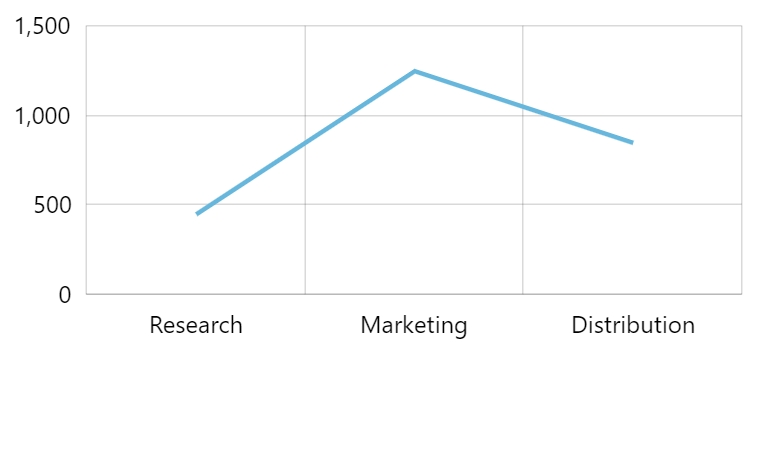
gradientUnits = "objectBoundingBox"(default)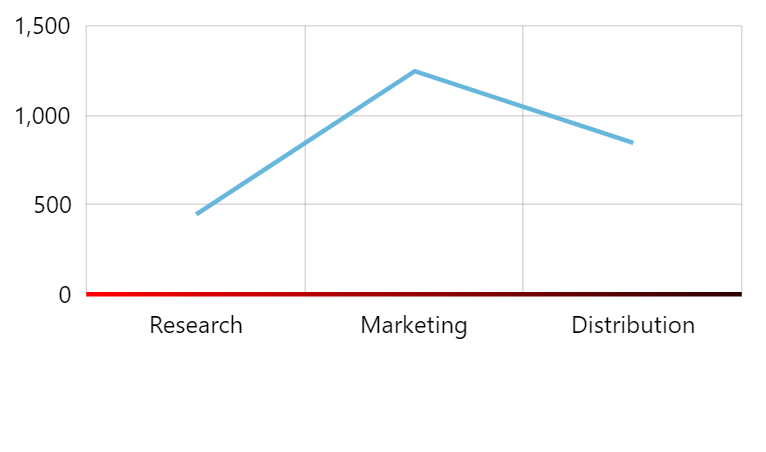
gradientUnits = "userSpaceOnUse"
Live example:
See the Pen amCharts 4: Fixing gradients on straight lines by amCharts team (@amcharts) on CodePen.24419