This short tutorial will show how you can disable grip buttons on chart Scrollbar.
Here's a regular scrollbar:
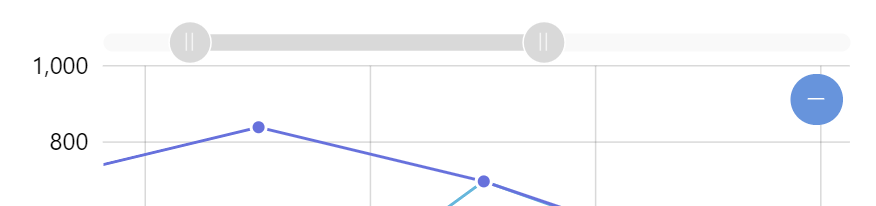
Scrollbar's grips are accessible via its startGrip and endGrip properties. To disable them, simply use their disabled properties:
chart.scrollbarX.startGrip.disabled = true;
chart.scrollbarX.endGrip.disabled = true;
chart.scrollbarX.startGrip.disabled = true;
chart.scrollbarX.endGrip.disabled = true;
{
// ...
"scrollbarX": {
"type": "Scrollbar",
"startGrip": {
"disabled": true
},
"endGrip": {
"disabled": true
}
}
}
Look ma: no grips!
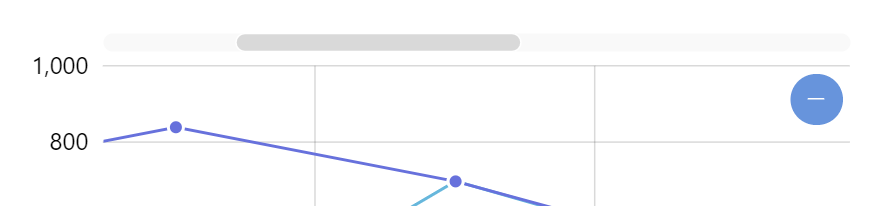
This will equally work on vertical scrollbars, as well as on complex scrollbars like XYChartScrollbar.
Here's a working example:
See the Pen amCharts 4: disabling scrollbar grips by amCharts team (@amcharts) on CodePen.0