Normally, tooltips in charts take square shape to match the content within. This quick tutorial will show how to configure Tooltip object to resemble a round fixed-radius shape.
Base chart
We're going to start off with a basic chart that has one line series, a cursor and regular tooltips enabled:
See the Pen amCharts 4: Drop-like tooltip shape (1) by amCharts (@amcharts) on CodePen.
As you can see it displays a square, variable width tooltip to the side of the data item currently being hovered:

Making tooltip round
We're now going to go ahead and give our tooltip a complete makeover.
For that we're going to take the following steps:
- Round the corners for tooltip to the size of our target circle:
series.tooltip.background.cornerRadius = 20 - Disable outline so that pointer does not look like it's cut off from the tooltip body by rounded corners:
series.tooltip.background.strokeOpacity = 0 - Change the orientation for the tooltip to vertical:
series.tooltip.pointerOrientation = "vertical" - Set minimum dimensions for the label in our tooltip:
series.tooltip.label.minWidth = 40
series.tooltip.label.minHeight = 40 - Align the label text so it's right in the center:
series.tooltip.label.textAlign = "middle"
series.tooltip.label.textValign = "middle"
Complete code:
series.tooltipText = "{value}";
series.tooltip.background.cornerRadius = 20;
series.tooltip.background.strokeOpacity = 0;
series.tooltip.pointerOrientation = "vertical";
series.tooltip.label.minWidth = 40;
series.tooltip.label.minHeight = 40;
series.tooltip.label.textAlign = "middle";
series.tooltip.label.textValign = "middle";
series.tooltipText = "{value}";
series.tooltip.background.cornerRadius = 20;
series.tooltip.background.strokeOpacity = 0;
series.tooltip.pointerOrientation = "vertical";
series.tooltip.label.minWidth = 40;
series.tooltip.label.minHeight = 40;
series.tooltip.label.textAlign = "middle";
series.tooltip.label.textValign = "middle";
{
// ...
"series": [{
"type": "LineSeries",
// ...
"tooltipText": "{value}",
"pointerOrientation": "vertical",
"tooltip": {
"background": {
"cornerRadius": 20,
"strokeOpacity": 0
},
"label": {
"minWidth": 40,
"minHeight": 40,
"textAlign": "middle",
"textValign": "middle"
}
}
}]
}
This should result in tooltip looking like this:
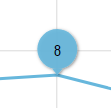
See the Pen amCharts 4: Drop-like tooltip shape (2) by amCharts (@amcharts) on CodePen.