This tutorial how you can enable right-to-left support for various elements in amCharts 5.
Labels
To enable support for RTL on any label, we use its direction setting with a "rtl" value.
Let's take this label definition (used for a pie chart slice):
pieSeries.labels.template.setAll({
text: <span style="background-color: inherit; font-family: monospace; font-size: inherit;">"[bold]فاكهة[/]\n{category}: {value.percent.formatNumber('#.#')}%"</span>
});
pieSeries.labels.template.setAll({
text: <span style="background-color: inherit; font-family: monospace; font-size: inherit;">"[bold]فاكهة[/]\n{category}: {value.percent.formatNumber('#.#')}%"</span>
});
When browser rendering engine encounters RTL text withing regular text, a pretty weird fuzzy logic kicks in, resulting in labels, that are formatted in definitely not right way:
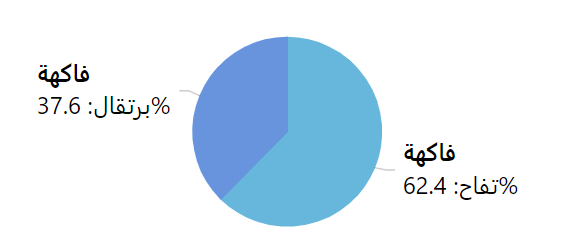
direction = "ltr" - default)Enabling RTL fixes it by properly laying out the labels:
pieSeries.labels.template.setAll({
text: <span style="background-color: inherit; font-family: monospace; font-size: inherit;">"[bold]فاكهة[/]\n{category}: {value.percent.formatNumber('#.#')}%"</span>,
direction: "rtl"
});
pieSeries.labels.template.setAll({
text: <span style="background-color: inherit; font-family: monospace; font-size: inherit;">"[bold]فاكهة[/]\n{category}: {value.percent.formatNumber('#.#')}%"</span>,
direction: "rtl"
});
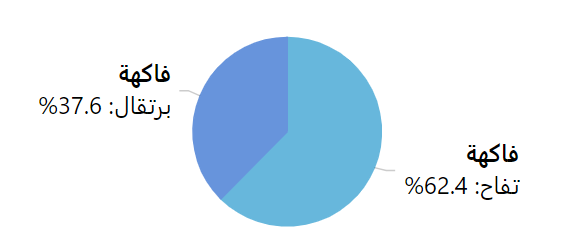
direction = "rtl")Gotchas
Numbers
As we can see from the above screenshots, enabling RTL reverses order of blocks, including putting the "%" sign to the other side of the number.
This is true for the mixed-language content only.
If our labels would contain only Latin (letf-to-right) text or numbers/symbols, it would remain as is: rtl setting would have no effect over it.
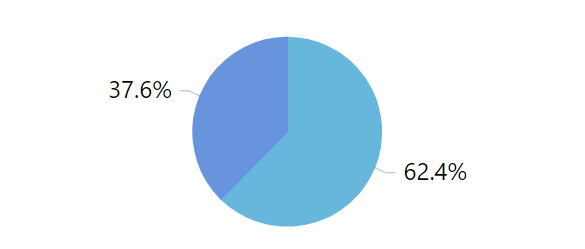
direction setting is ignoredFormatting blocks
Another thing that does not respect rtl setting is inline formatting block syntax.
One might expect for the RTL label the opening and closing blocks to work from right to left to right as well, e.g. ... [/]xxxxx[bold] ..., e.g. the "xxxxx" to be bold.
That is not how it works. The formatting block (i.e. [bold]) always affects text to the right of it, until it encounters closing block ([/]).
So, the correct usage is: ... [bold]xxxxx[/] ....
Legend
For RTL languages, reversing order of legend items as well as items within single legend entry (marker to the right, then label, then value) might seem more natural.
Luckily this is easy to do as well: for that we have a universal reverseChildren setting.
Flipping entry elements
Each legend entry is a Container with a "horizontal" layout. All we have to do to reverse the order of its elements, is to set reverseChildren of the template for the legend item containers:
legend.itemContainers.template.setAll({
reverseChildren: true
});
legend.itemContainers.template.setAll({
reverseChildren: true
});
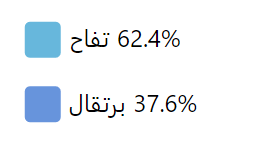
reverseChildren: false (default)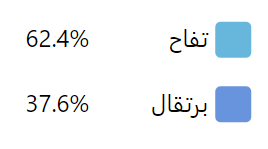
reverseChildren: trueChanging item order
We might also want to change the order of the items in legend, so that first item starts on the right.
For that we can simple use the reverseChildren on the legend itself.
let legend = chart.children.push(am5.Legend.new(root, {
centerX: am5.percent(50),
x: am5.percent(50),
layout: root.horizontalLayout,
reverseChildren: true
}));
var legend = chart.children.push(am5.Legend.new(root, {
centerX: am5.percent(50),
x: am5.percent(50),
layout: root.horizontalLayout,
reverseChildren: true
}));
Legend example
See the Pen Right-to-left chart by amCharts team (@amcharts) on CodePen.